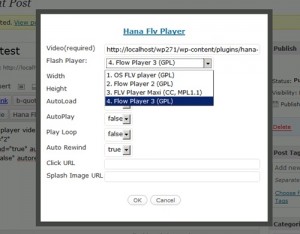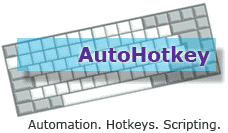Change Log
- V 2.0 (7/23/2009) :
- For easier Hana Flv Video tag creation, new popup dialog is added. You can directly define the values using the form and click OK to create the tag. Please see the screenshot 4 for the example. The buttons in the editor will only appear for WP v2.5+
- v 1.8 (7/21/2009) :
- Fixed Minor bug with FlowPlayer v2 . It was not properly showing under IE7.
- FlowPlayer v3.1.1 player is added. Originally intended to upgrade the old version, but decided to leave old version due to some minor differences.
- v 1.7: Adding additional attributes for the players more advanced options. Also added a method to show FLV movie within the theme template files (such as sidebar.php)
- v 1.5: Adding FLV Player Maxi
- v 1.1: Lots of debuging.
- v 1.0: Initial Release with OS FLV (GPL) , FlowPlayer (GPL) flv players
Now you can easily embed the FLV Flash videos in your WordPress Blog. I have packaged the two GPL FLV Flash player, OS FLV and FlowPlayer. So you can use them freely without worries even for the commercial purpose unlike the JW player – If you have AdSense or display ads showing , you should purchase the player according to its website.