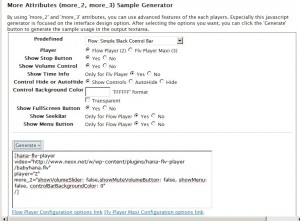Today, I was searching for the Internet Speed Enhancer to increase Internet Speed. And I still remember that I have written about unblocka about a year ago. It was good enough for me at that time so I tried to use it again during the desktop cleaning in the afternoon.
Well I noticed their http://www.unblocka.com website is down. So I searched Google and downloaded it from the Internet. But then this dialog shows up saying that ‘UnBlocka has timed out download a new version from www.unblocka.com Tuning has been disabled’.

Then on the main window, the ‘Tune System’ button was disabled and I was not able to modify system! I really felt bad, sorry for the perfectly good software going down into the trash can. I don’t understand why the developer had to make the button disabled when his site is down. He shouldn’t have done that.
Any way, I decided to stick with unblocka instead of searching Internet for another similar software by using AutoHotKey. I just came up with a AutoHotKey executable that will enable the ‘Tune System’ Button. Just copy my ‘enable_unblocka.exe’ into the same folder where ‘unblocka.exe’ is. Then just run it.
See my script in action below.
Enjoy!