0 votes, 0.00 avg. rating (0% score)
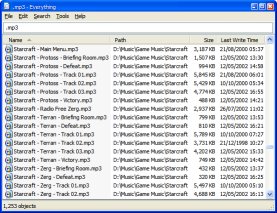 Probably this freeware that I’m about to introduce is the most efficient file search tool that I ever used.
Probably this freeware that I’m about to introduce is the most efficient file search tool that I ever used.
I often store various data files in the hard drive , but forget where it is almost every time. But with ‘Everything’ File Search Tool , I do not worry. In fact, it is very light and fast, so I prefer ‘Everything’ over Google Desktop Search or even Locate32.(Locate32 is simliar search tool based on filename exported to Windows from Unix.)
It only searches filename and does that job very well. It does not search the file contents. It lists up all the files that includes the search keyword that I type in real time.
You need to have NTFS file system, and only indexes local and removable NTFS partition. It does not support networked computer shared folders by default. However, you can search network computer by running another instance of Everything in the remote server as ETP server (See the website for more info)
It supports various boolean operators , wild cards , and regex expressions . It is so amazing. For example, To search files with particular extensions, let’s say mp3, try this.
You wan to search mp3 or jpg,
If you want mp3 or jpg files in D:\down folder, try this
For more keyword samples, check the homepage FAQ.
Thank you for visiting Hana & Sarah’s Freeware Blog.
Webpage for Everything: http://www.voidtools.com/
Read More
 If you want some quick list of the popular free softwares, try freewaregenius.com’s ‘Reinstall Windows and outfit your system with all freeware programs’
If you want some quick list of the popular free softwares, try freewaregenius.com’s ‘Reinstall Windows and outfit your system with all freeware programs’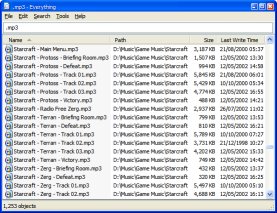 Probably this freeware that I’m about to introduce is the most efficient file search tool that I ever used.
Probably this freeware that I’m about to introduce is the most efficient file search tool that I ever used.