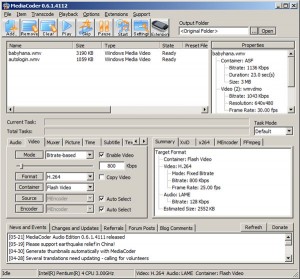Now that I have converted my old video files into Flash Video files, what do I need to do to add them in my website? I wondered.
The answer: You will need to have the Flash swf component that will play your FLV video files which will be embeded in your web page. And install or save it in your website. And add addtional javascript or embed elements in your webpage. See Wikipedia page for more information.
So I spent some time googling and tried to find free or open source (So I can probably improve it after I learn Flash 🙂 ) FLV flash player. In this Wikipedia Flash Video page, there are several players listed.
- Web-Anatomy FLV Player : for Web, but Free only for Non-Commercial
- Applian FLV Player : This is Desktop FLV player which we don’t need
- Martijn DeVisser’s FLV Player : Also desktop player
- Sonettic Cinema FLV Player : It has a free version . Doesn’t say anything about non-commercial , so I guess I can use it, but it says something about the latest Flash Player is required to play it. Hmm.
- Wimpy Desktop FLV Player : Desktop player
- Flowplayer embeddable video player : This is for web.
- OS FLV – the Open Source, embeddable FLV player : This is for web, too
- Moyea Desktop Flash Player : Desktop Player
- nFLV Player – Able to play unrewindable/unforwardable .flv videos : Desktop player
- SWF & FLV Player (Mac OS-X) : Desktop for Mac OS-X
Also another player , JW Media Player is well-known but it is also free only for non-commercial. According to the website, you should buy commercial liscence if you have ads in your website such as Adsense or display banners. So basically this is not a solution for me at least.
And I do not like such limitation. Free for all cases is what I would really want. So I choose FlowPlayer and OS FLV as they are under GPL licenses.
(more…)