Download: http://www.truecrypt.org/downloads.php
It’s a freeware
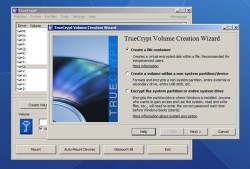 There are some personal secret data in my hard disk that I don’t want anybody to see – such as diary. This is a perfect solution for me that once I create an encrypted volume data file, I can mount it as a virtual hard drive. Whenever I write or read the data into or out from the virtual disk, the TrueCrypt will encrypt or decrypt the data on the fly.
There are some personal secret data in my hard disk that I don’t want anybody to see – such as diary. This is a perfect solution for me that once I create an encrypted volume data file, I can mount it as a virtual hard drive. Whenever I write or read the data into or out from the virtual disk, the TrueCrypt will encrypt or decrypt the data on the fly.
I used to think those softwares that encrypt or decrypt files are slow and would be uncomfortable to access data easily. But TrueCrypt is surprisingly fast, a lot more than what I expected. Probably, because it is using the physical memory space to do the calculation. I have saved a large movie file and played directly from the virtual drive, I was unable to notice any differences from when it was played from the normal hard drive.
Pros
- The reading and writing speed is more than satisfactory as an encryption software.
- Support all three major OS. Windows, Mac OS, and Linux
- Portable so you can copy it into your USB and move all the data into the encrypted volume data. So even if you loose your USB stick, you won’t have to worry that someone might access your confidential data.
Cons
- It takes a little time to learn how to use the software. Creating a volume data file may not be easy for a computer novice.
- When you want to access the secret files, you need to mount the volume data file to access from the virtual drive. The process could be shortened somehow making it much simpler.
Make sure to visit Tutorial Page to start with TrueCrypt. It is necessary to read the webpage to learn how to create and mount volume data file as virtual hard disk.
