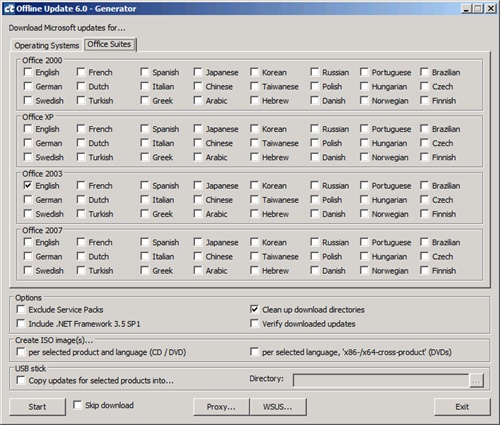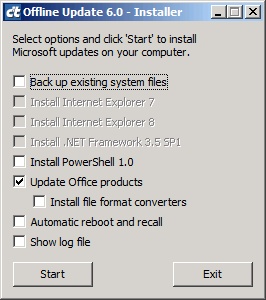Often I yearn for a good note taking tool. It could be a to-do list tool but must be more feature rich in terms of managing projects and items that spans through several days. But it should not be too complicated to manage everyday minor issues. I have many little issues at work that need to be managed from 1 week to a month. And it is really difficult to maintain up-to-date status on those little issues.
So I been using those little Post-It like note tool for a while , but then I found it hard to access easily. Then I changed to use the ‘Slickies’ Yahoo Widget . It’s a very simple note pad that can stick to the edge of the screen and it hides itself when the focus is lost and shows again when you click on it. It was very simple note taking tool but very easy to access whenever I need it! So I have been using it for 2 or 3 years. But the problem was that I had to run extra Yahoo Widget Engine just to run Slickies. Now everybody is using Google or Microsoft Desktop Widgets and Yahoo Widget is not being maintained properly.
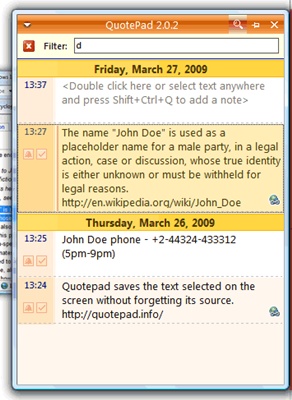
But then few days ago, I found this application ‘QuotePad’. It’s not a widget but an independent application. It behaves just like ‘Slickies’. It docks to the edge of the screen and hides itself when the mouse focus is lost. Perfect. Also you can add each note as separate items making easier to distinguish different issues. Also it provides Search and Alert(Reminder) functions. With multi-lingual support, fast and easy to access interface, and non intrusive behavior, I instantly fell in love with QuotePad.
Still I am open for other good note taking tools, so let me know if you know any. I am very interested in trying other ones too.
Thank you for visiting Hana & Sarah’s Freeware Blog!
Website: http://quotepad.info/