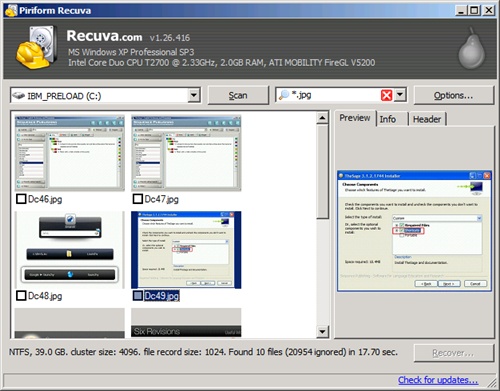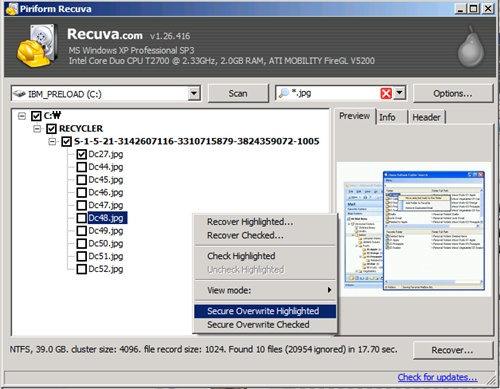Are you getting tired of the constant MS Windows Update screen? Or You are not sure if you are running the latest bug patched version of MS Office suite? ‘Offline Update’ is the answer for you.
It is an easy and convenient utility that will download all the necessary Windows and Office Update and install them at once. It supports multi languages and even you can make ISO disk image or copy it to the USB memory stick.
First download the zip file and unzip it to a drive with enough hard disk space. For your information, my total downloaded file size was about 500MB. Then execute the ‘UpdateGenerator.exe’ . Below window will open. As you can see , you can select the target language and version of Windows and Office Suites , then click on the ‘Start’ button. It will start download all the required updates which have not been patched. Once the download is completed, a pop up window will be showing to alert the download is completed.
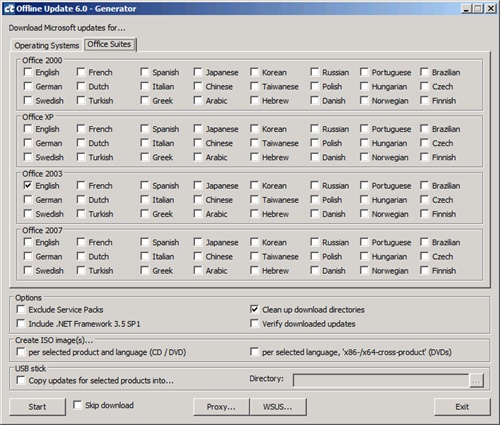
All the update files are in fact stored in the ‘client’ subfolder. Please move into the ‘client’ and execute ‘UpdateInstaller.exe’ to initiate the actual installation process. I only tested with Office Suite and had 17 updates patched which took about 30 mins. For me, my machine was only rebooted once after all the updates were patched, but you might want to enable the ‘Automatic Reboot and Recall’ if you are updating Windows since Windows Updates often require rebooting per each update.
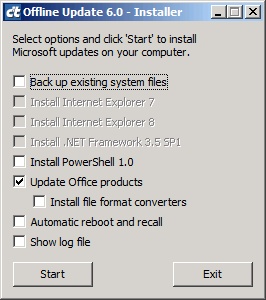
Website: Offline Update Website ( Google Translation )
Download: Offline Update Direct Download