RocketDock ( http://www.punksoftware.com/rocketdock) is Windows Application Launcher similar to the Mac OS X’s launch bar.
I was longing for such App launcher for Windows and tried some yahoo widget previously but they were very disappointing. When I first found this free software and I was very excited and satisfied with its powerful features that I always wanted.
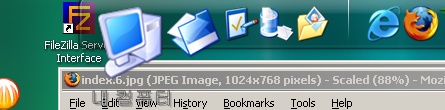
Actually there are several similar Dock App for Windows, but this is good enough for me not to try other Dock / Launcher softwares.
- You can add and remove icons by just drag and drop.
- You can change the icon image with the regular image files (jpeg, gif, png)
- Multi language support
- Full control setting of its behavior (Icon Enlargement, Menu hides…)
Take a look at this movie that they made for showcase of RocketDock.
http://one.revver.com/watch/160224/flv
You may need 3rd party ICON images to decorate your dock. Try Everaldo’s free Crystal Icon Series. They are great and comes in various sizes from 16X16 to 128X128. If the above site does not work, try CrystalXp.net. They host many icon image sets, and I believe that they are free for personal use. But I guess you need to contact the author for the commercial use.
Other similar Windows Docking products are ObjectDock and AquaDock.
